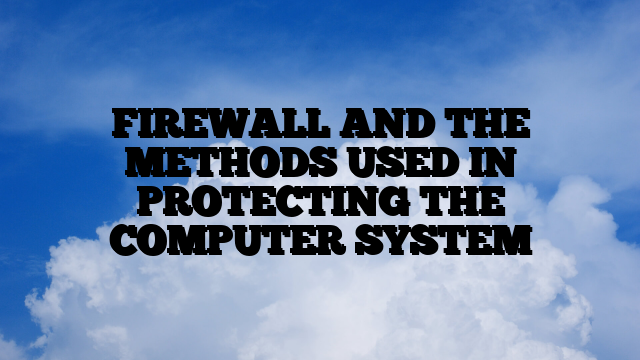Firewall is a network security device that monitors and controls incoming and outgoing network traffic based on predetermined security rules. It acts as a barrier between a trusted internal network and an untrusted external network, such as the internet. Firewalls are designed to prevent unauthorized access and protect computer systems from malicious activities.
There are several methods used to protect computer systems, both at the network level and at the system level. These methods work together to provide layered security and ensure the integrity, confidentiality, and availability of computer systems. The following are some of the common methods used in protecting computer systems:
1. Firewall: Firewalls play a crucial role in protecting computer systems from unauthorized access and malicious activities. They examine network traffic based on predefined rules and either allow or block the traffic accordingly. Firewalls can be implemented at both the network level (network firewalls) and the host level (host-based firewalls).
2. Intrusion Detection System (IDS) / Intrusion Prevention System (IPS): IDSs monitor network traffic for suspicious activities and detect potential intrusions. They analyze packets in real-time, looking for known attack patterns or abnormal behavior. IPSs are similar to IDSs but also have the capability to actively block or prevent suspicious traffic.
3. Virtual Private Network (VPN): VPNs create a secure encrypted tunnel over an untrusted network, such as the internet, allowing remote users to access a private network securely. By encrypting data transmitted over public networks, VPNs protect sensitive information from interception.
4. Antivirus Software: Antivirus software scans files and programs for known malware signatures or suspicious behavior. It helps detect, quarantine, and remove viruses, worms, Trojans, and other malicious software that could compromise system security.
5. Patch Management: Regularly updating software applications, operating systems, and firmware with the latest patches helps protect against known vulnerabilities. Patch management ensures that systems are up to date and less susceptible to attacks targeting known security flaws.
6. Data Encryption: Encrypting sensitive data prevents unauthorized access even if the data is intercepted. Encryption algorithms convert plaintext into ciphertext, making it unreadable without the proper decryption key.
7. Strong Authentication: Implementing strong authentication methods, such as two-factor authentication (2FA) or biometric authentication, adds an extra layer of security by requiring additional credentials beyond just a username and password.
8. Application Whitelisting/Blacklisting: Application whitelisting allows only approved applications to run on a system, blocking all others. Conversely, blacklisting blocks known malicious or unauthorized applications from executing.
9. User Education and Awareness: Educating users about best security practices, such as avoiding suspicious email attachments or phishing attempts, helps prevent social engineering attacks and reduces the risk of inadvertently compromising system security.
10. Physical Security Measures: Physical security measures, such as locked server rooms, restricted access to computer systems, and video surveillance, protect against physical threats like theft or unauthorized tampering.
By employing these methods in combination, organizations can establish a robust defense against various types of cyber threats and protect their computer systems from potential vulnerabilities.